# MetaMask Wallet with ASK
MetaMask is a free and open-source browser-based crypto wallet that is compatible with ASK, with some simple configurations.
| 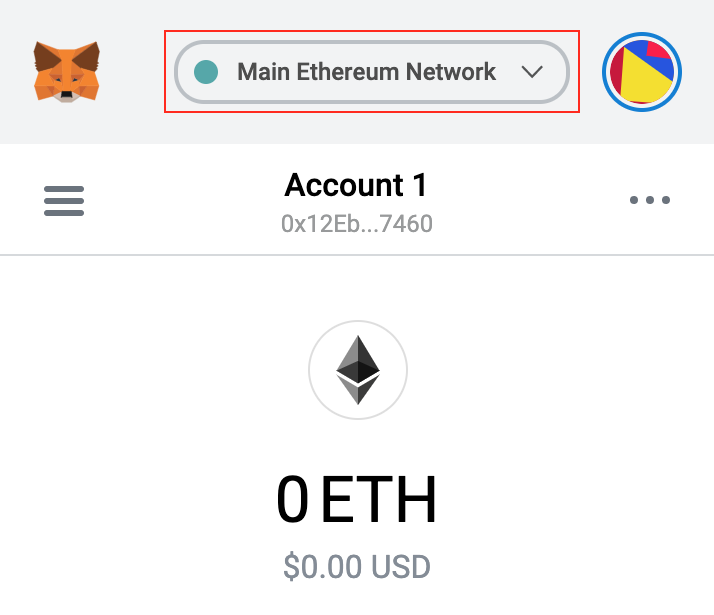 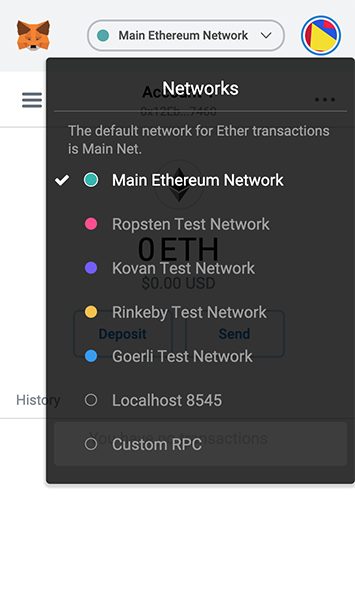 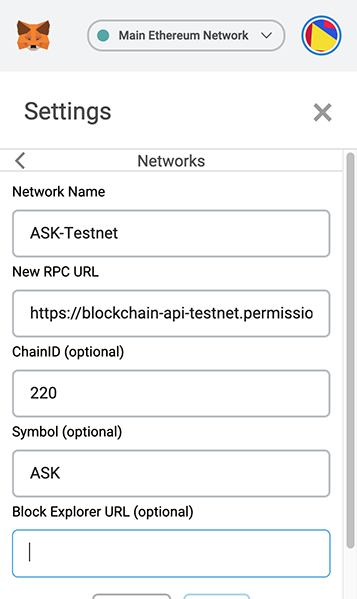 |
You will want to enter the following (to set up a Testnet MetaMask ASK Wallet)
| Network Name | ASK Testnet |
| New RPC URL | https://blockchain-api-testnet.permission.io/rpc |
| ChainID | 220 |
| Block Explorer URL | https://explorer-testnet.permission.io/ |
You will want to enter the following (to set up a MetaMask ASK Wallet)
| Network Name | ASK Mainnet |
| New RPC URL | https://blockchain-api-mainnet.permission.io/rpc |
| ChainID | 222 |
| Block Explorer URL | https://explorer.permission.io/ |
- Hit Save at the bottom of the screen.
- Head on over to the Faucet to get your first Testnet ASK