# Wallets
# Permission.io
Permission.io offers a basic, hosted wallet secured by Hashicorp Vault as part of watch.permission.io.
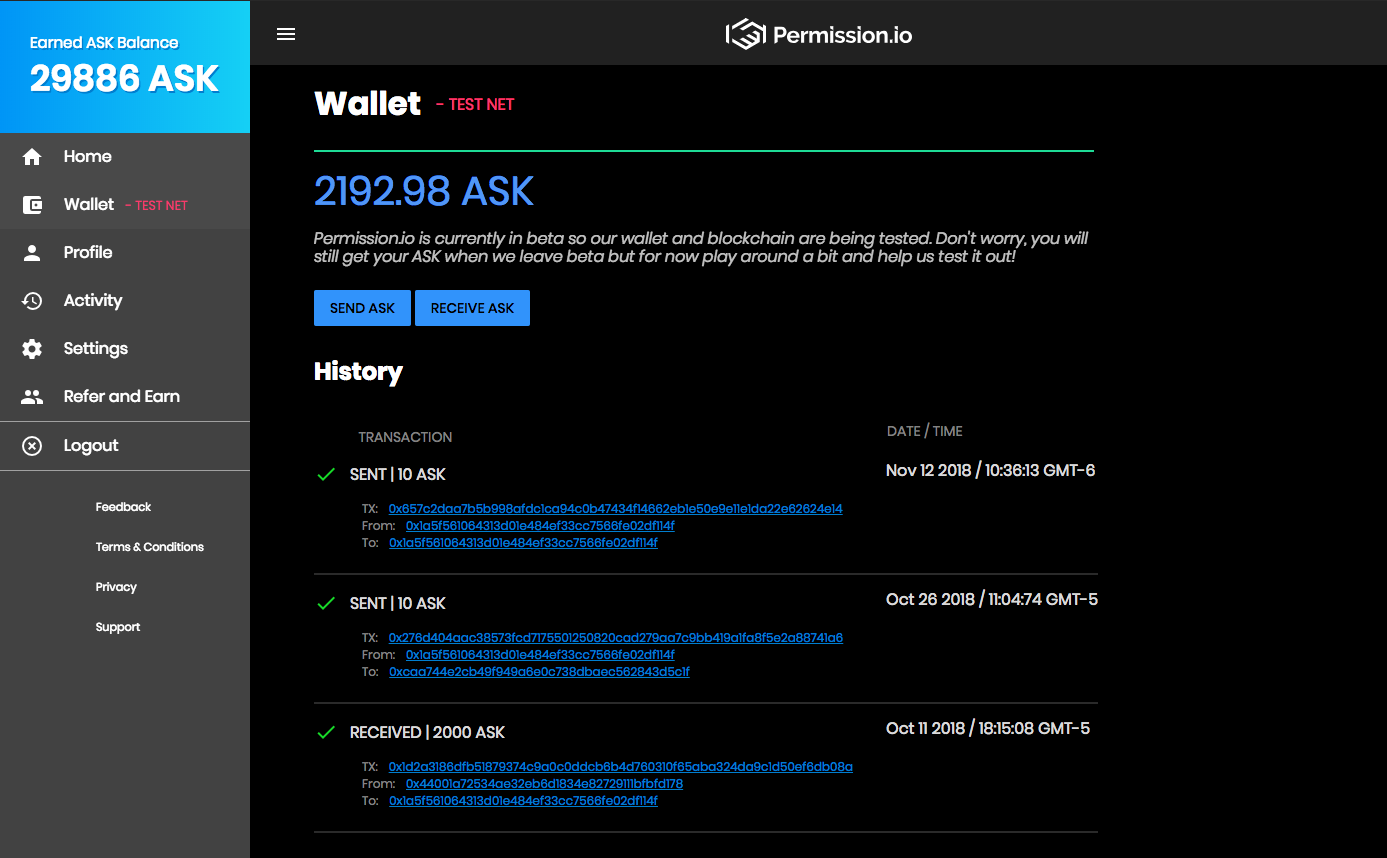
# Third party/Open source
# MyCrypto
While on testnet, a custom build of MyCrypto with support for the ASK token can be found at mycrypto.permission.io.
Use the network switcher in the top right corner, click "Show other networks", and select "ASKT".
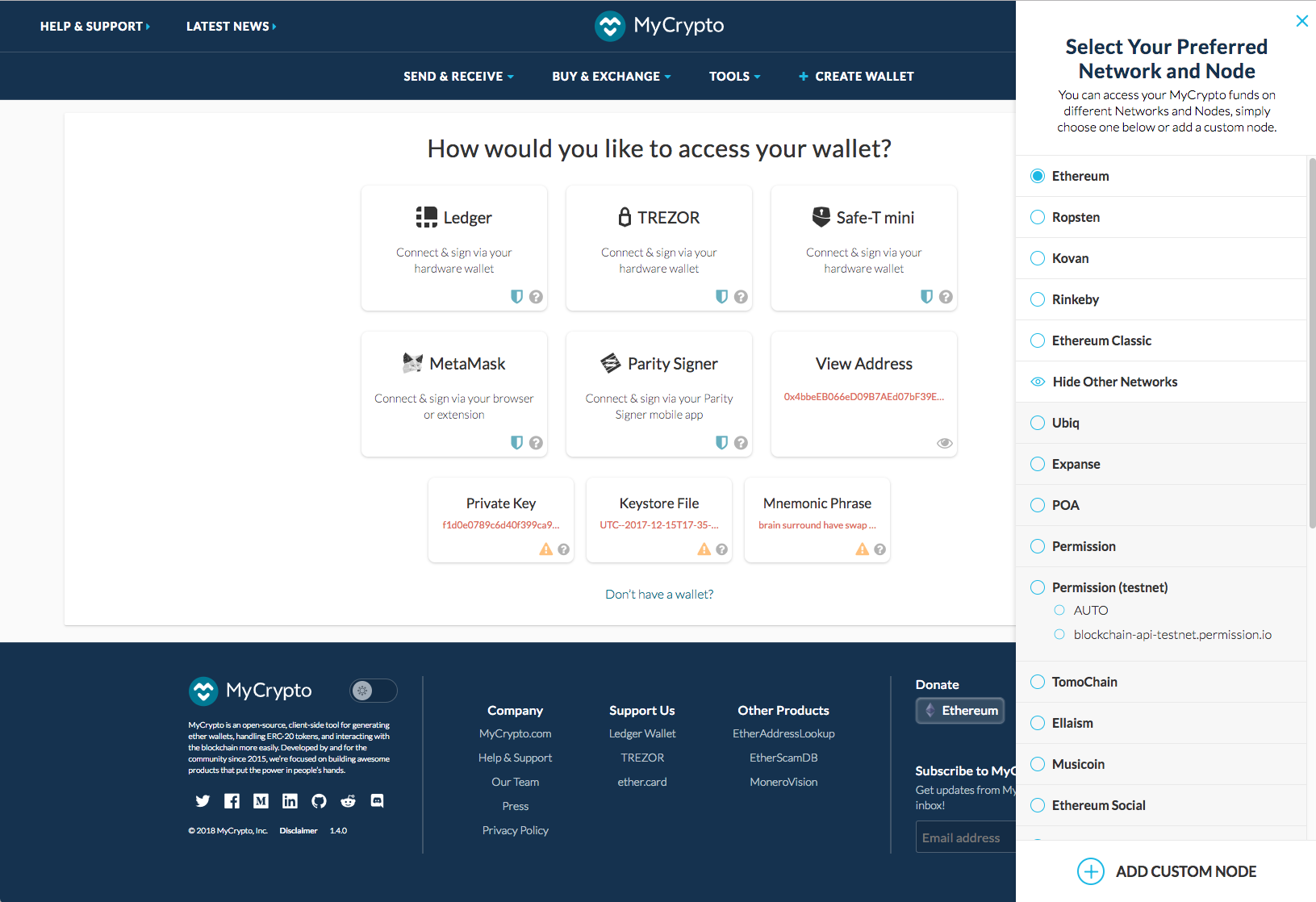
# Trezor
# Setup and initialization
To set up your new Trezor wallet, follow the guide over at trezor.io/start. Once you've set up your wallet, come back to this guide.
# Using with the Permission.io testnet blockchain
Once you have your Trezor setup, navigate your browser to https://mycrypto.permission.io and select the "Permission (testnet)" network from the dropdown located at the top right (follow the directions above).
Once you've selected the Permission (testnet), click the Trezor wallet icon in the middle of the page and follow the prompts.
Once MyCrypto connects to your Trezor, it'll ask to import your key:
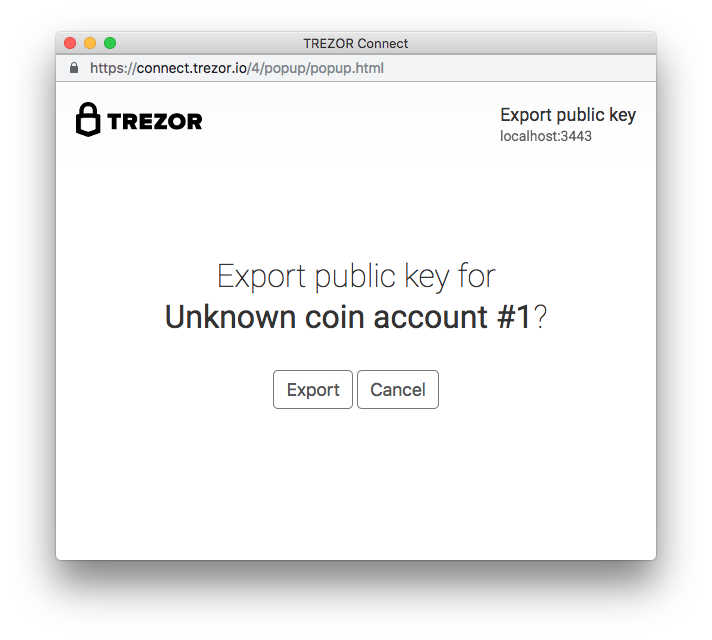
It registers as an unknown coin because while the Permission blockchain leverages the underlying Ethereum technology via Geth, our network IDs and chain IDs are different.
Fear not! Things will still work. After clicking "export" you should be presented with a screen to select the wallet you would like to use:
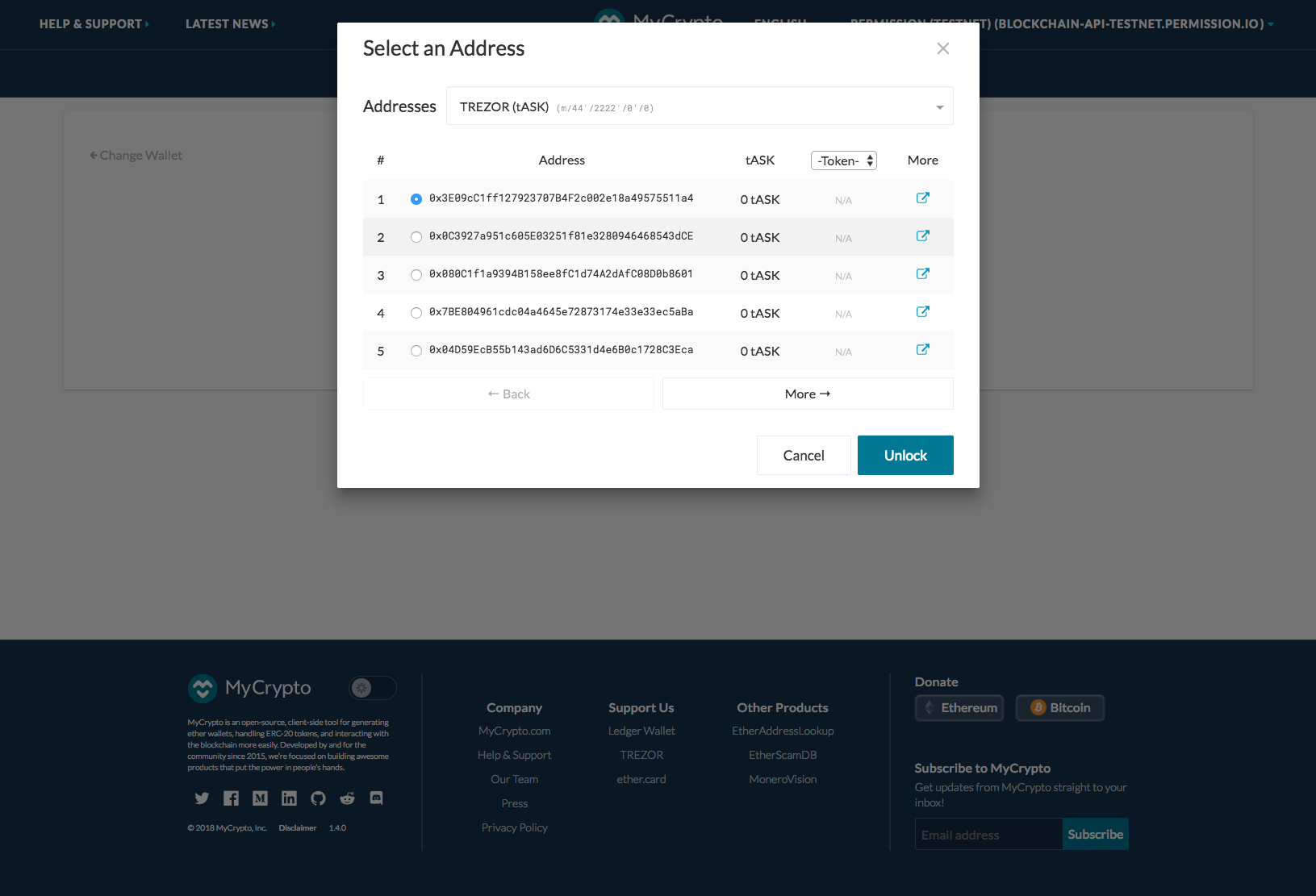
Once unlocked, you'll be able to interact with the wallet you selected.
# ImToken
Coming soon!
# Trust Wallet
Coming soon!
# Edge
Coming soon!
# Manual wallet creation
Coming soon!